Features & Updates
Mobile-Responsive Design The Ringba Portal is now sporting a responsive design and will look beautiful on any device. Campaign Status Th “Campaign Status” column now displays the true status of a campaign (Enabled, Paused, Disabled). Campaigns that have completed the setup process will be displayed in a column titled
Ready for Calls .  Publisher Sub IDs Add optional Sub ID parameters for even more robust Publisher tracking.
Publisher Sub IDs Add optional Sub ID parameters for even more robust Publisher tracking.
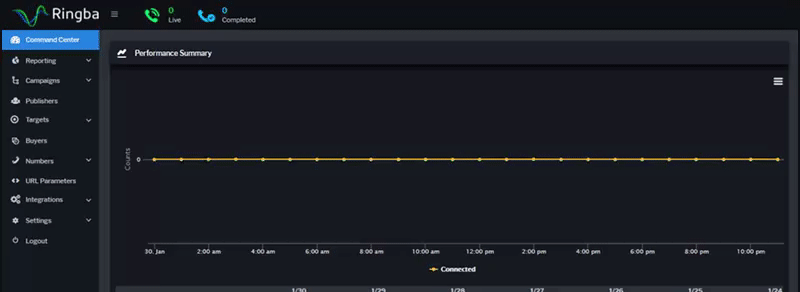
To create a new Publisher with a Sub ID, navigate to “Publishers” and click on “Add Publisher”. Provide the Publisher Name, enter “Sub ID” and click on “Add”.
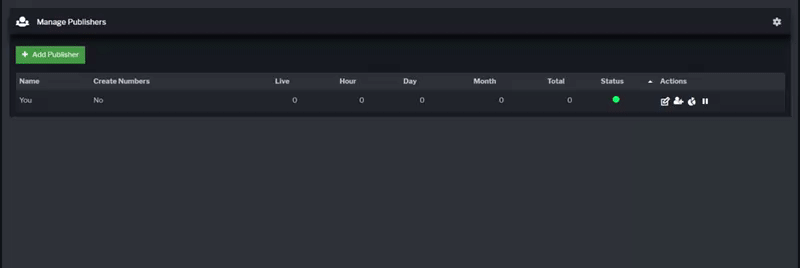
To update an existing Publisher with a Sub ID , find the Publisher in the table and click on “Edit Publisher” under the “Actions” column. Enter a “Sub ID” and click on “Update”.
User Invites for Publishers & Buyers Create accounts for Buyers and Publishers without an email address and manage invites for new users.
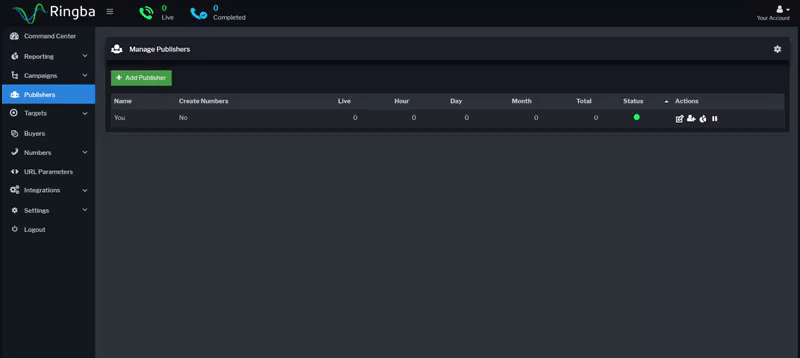
To invite a user to Publisher Account, navigate to “Publishers” and click on “Manage Invites” under “Actions”.
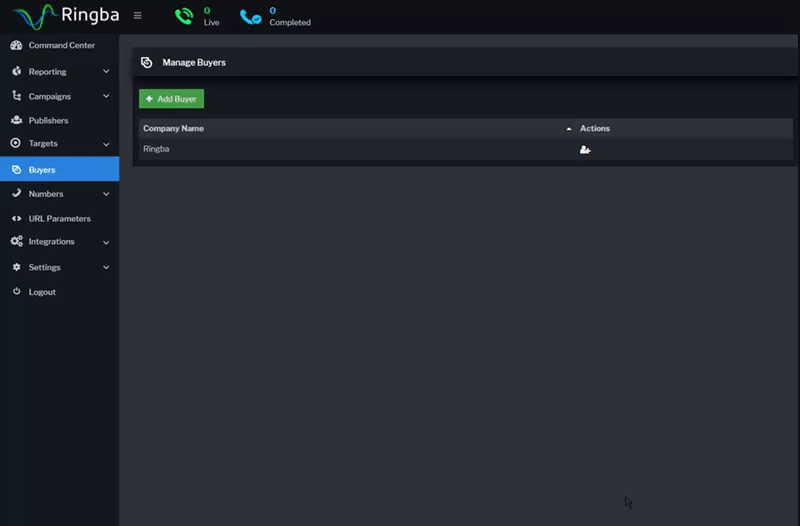
To invite a user to a Buyer Account, navigate to “Buyers” and click on “Manage Invites” under “Actions”.
Other Improvements & Bugfixes:
Our team was hard at work this month implementing
– Campaigns can now be opened in a “New Tab” in your browser.
– Added “Number Allocation” column to “Manage Numbers” tables.
– Added “Renewal” column to “Manage Numbers” tables.
– Dates for “Manage Numbers” are now displayed is the user’s Local Timezone
– Added Publisher Permissions for creating Number Pools.
– Added Search field to “Manage Targets” tables.
– Fixed bugs with “Auto Recharge” form.
– Added Pagination to “Billing Transactions”.
– Added “Card Nickname” column to “Credits Cards”.
– Minor bugfixes and optimizations to improve portal experience.
News & Announcements
Ringba Status Page We actively monitor the Ringba platform to ensure your reliability and performance. We recently launched the Ringba Status page to provide you with up-to-date information about our System Status. Use the Ringba Status page to:
– Check Ringba’s current system status;
– Subscribe to updates via Email / SMS / Webhook / RSS;
– View reports about Past Incidents;
To view real-time updates about our System Status and related services, visit our Status page at Status.Ringba.com
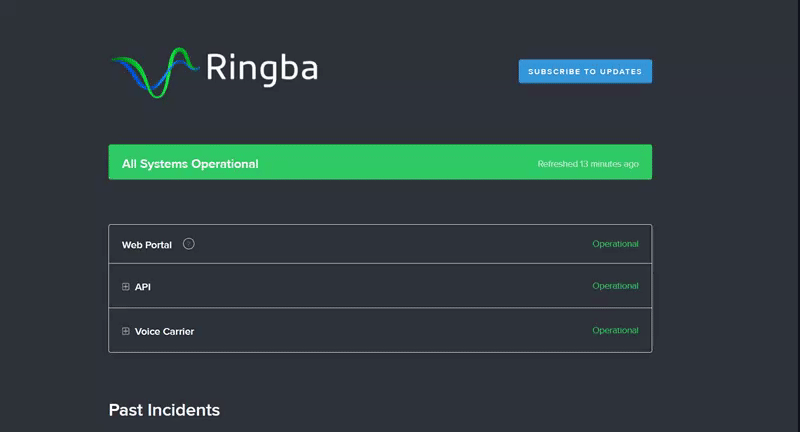
If you have any questions or concerns, please feel free to contact us via email or ping us on chat.







